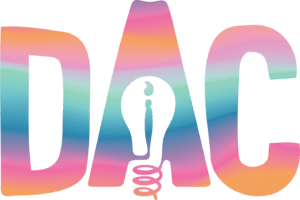Pro Tips for Photographing Your Work
Whether you’re using photos of your Art for social media promotion, your website store, or an application to a juried event, it’s critical to make sure the photos represent your work in the best way possible. Here are some key things to consider when taking photos of your work!
- Lighting – photography is the Art of lighting! Modern smartphones are more than capable of taking amazing photos, but your lighting will always be key. First, consider the form of the piece you’re trying to capture. Direct lighting might work for flat pieces, but more three dimensional pieces might end up with harsh shadows where you don’t want them! “Diffused” lighting is when light spreads more evenly; overcast days are great for this. You can also use something like a sheet over a window or light. Experiment with using various sources at once (for example, a window on one side, lamp on the other) to light your Art evenly.
- Color Temperature – this has a lot to do with your lighting, but is super important! Color temperature is essentially how cool or warm lighting is. Most smartphones have an automatic ‘white balance’ feature that will try to make sure that pure white doesn’t look too blue or too orange, but you will still want to make sure everything looks true to what you see with your eyes. If an image of your Art ends up having too much of a blue or orange cast, consider modifying your light sources. You can also use color temperature to your benefit–if your Art is earthy and warm, sunrise/sunset golden light might add to that feel.
- Framing – the composition of your product photos should draw the viewer’s eye towards the piece easily. Centering the piece is the most effective way of doing this, but also consider the angle you’re shooting at–to imply importance, position your camera low, and your piece high. If you don’t center your piece, try to stick to the “rule of thirds.” Think about the negative space around your piece, as well. You don’t want your Art to feel too cramped in the frame or too small. I’d recommend shooting a bit wider than you need, and capturing both vertical and horizontal options–this will give you the luxury of being able to crop the images to whatever you need.
- Other Composition Tips – your Art is the star of the show, but will it benefit from a supporting cast? Flat backgrounds/surfaces are great for showing your product in a very objective way, but can you supplement those more simple photos with photos that show more personality? Consider positioning the piece where you work, or in a location that fits; think of surrounding it with the materials/tools you use, or other elements that make sense. Don’t overdo it though, at the end of the day, the piece should be the clear focus.
- Other Technical Tips – I recommend using a smartphone to take your photos–this is the easiest way to ensure a professional result if you aren’t a photographer. “Portrait Mode” and other features can yield really nice results, but I wouldn’t recommend solely using it, as it can obscure some features. The priority should be taking simple, evenly lit, and well composed shots first, as they will be the most effective in representing your Art in an objective way. Once you’ve shot a bunch of photos, start to delete the ones you don’t need; it will be easier to manage a smaller collection of “selects.” You can then crop photos and do some light editing (don’t overdo the editing!!!) on your phone, then move them to a cloud storage folder or directly to another device. Once you have them in a storage spot, rename and organize them in a way that makes sense. Good organization will save you a ton of time, and will make it easier for people you share the photos with to find what they need. Emailing photos will often result in unwanted compression, using a cloud storage solution like Google Drive, iCloud, etc. to share the photos is your best option here. If you need to resize your photos to a smaller file size, utilize the native photo software on your computer to save the images at a smaller resolution. Typically, you’ll always want to save/export your photos in a “jpeg” format–this will ensure your photos will be usable most everywhere they are needed.
Posted in Uncategorized